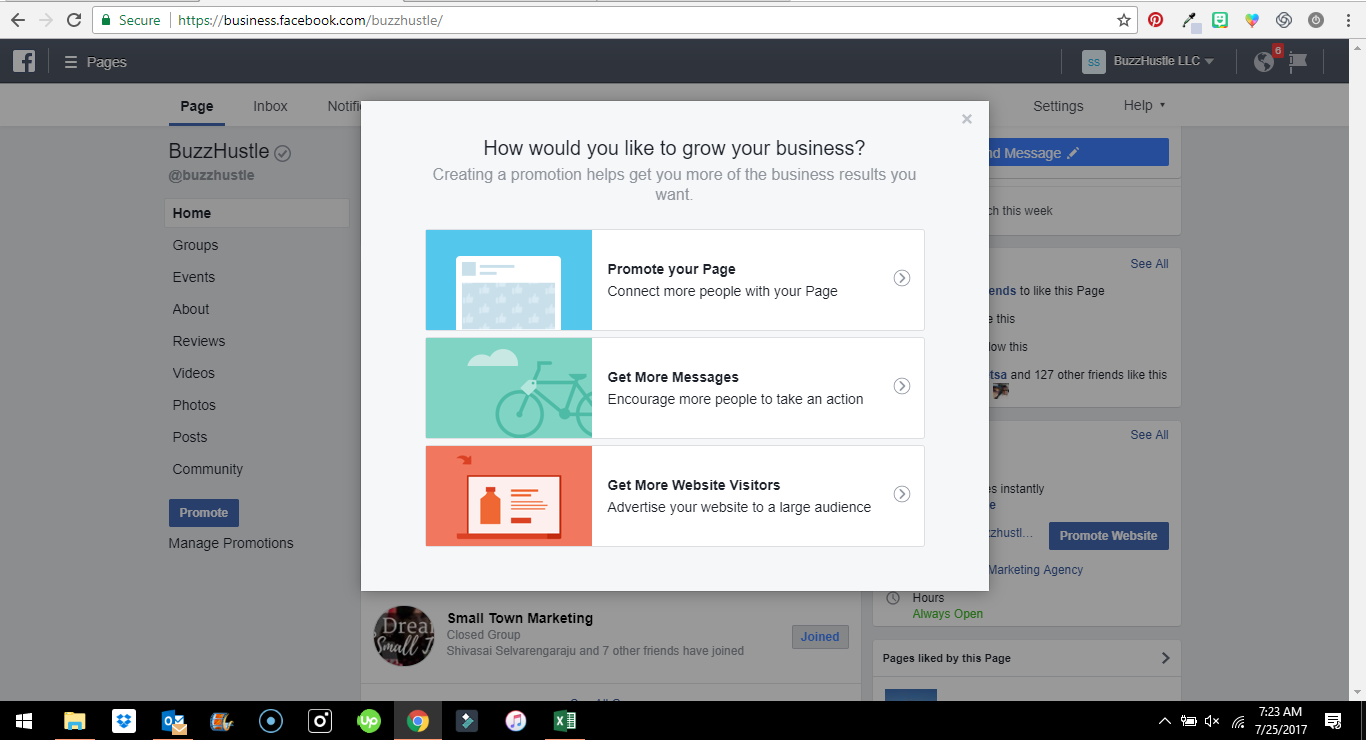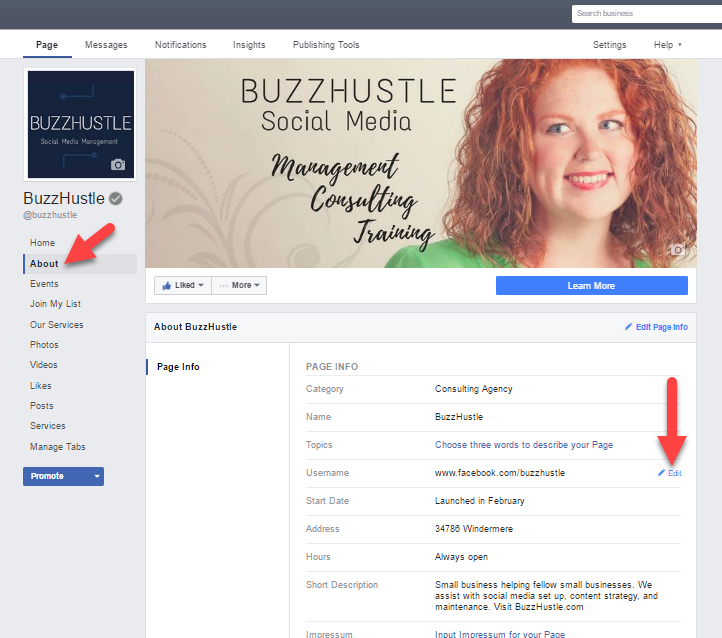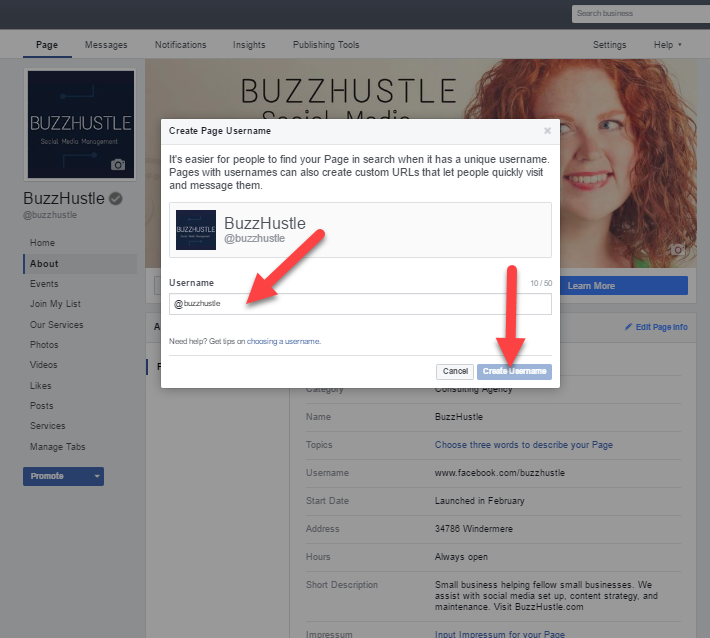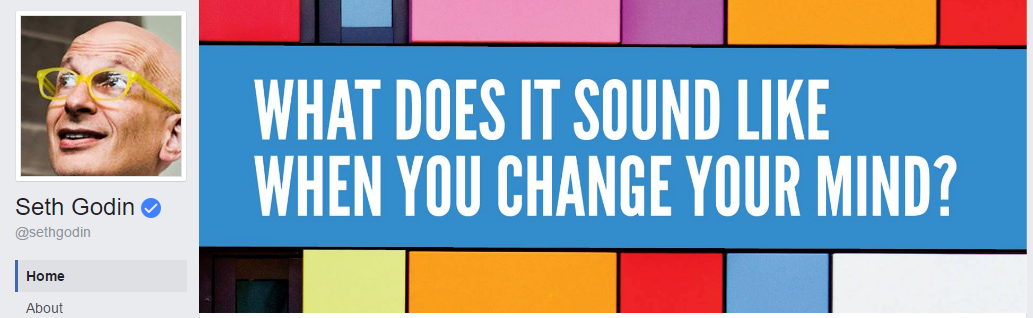Ideas For Facebook business Pages other than making regular posts
Is your Facebook game feeling a bit stale? Keeping up with your Facebook Business page can be a chore. It seems like you are always doing the same thing and you want to make sure that your audience doesn't bored. Here are 5 tips for jazzing up your post content on Facebook.
1. Videos
March 2018 saw 12 million video views on Facebook. It is still king of the Facebook user experience. Use that momentum by making your own videos using Adobe Spark, Animoto, Ripl or any other video creation software. Even better, Go Live! Push the live button and show around your store, show a product, or talk to camera about your service. You can do anything you want to do! Remember, video is the number one way to reach your audience on Facebook, so you MUST use it often!
2. Offers
When you create an offer, it allows you to
put a the name of whatever is on sale
the discount or price
a time when it expires
a photo to catch interest
where people can redeem it in store or online
If they redeem it online, you can put a promo code that they can put in a check out to get the offer. You can also add terms and conditions. The best thing about an offer is that it will continue to remind anyone who saves the offer to go back and redeem it until the day it expires. Talk about a set it and forget it system!
3. Call/Message Now
The Call Now or Message Now post is super cool! You can create a post to say whatever you want to say then assign the call to action button to call or message now. So when someone pushes the 'Call Now' button, it will dial whatever phone number you have attached to your Facebook account. In the same way, if someone pushes the 'Message Now' button, it will immediately open up FB messenger and start a conversation with you! So if you’re looking for immediate contact with your audience, you can use this tool instead of writing a post directing to your website. As we know, there is a time and place for pushing web traffic but you can never beat one-on-one interactions. There is a BUT to this though...
If you’re not in a position to respond to calls or Facebook messages right away, you might not want to use this one. Plan ahead to where you know you will be avalible for at least an hour after you put up the post. The last thing you want is for people to get frustrated because you asked them to send a message or call, and you’re not answering!
4. Events
You can use events if:
you have an event in your store
you’re going to be at a public event
you’re having a sale for any amount of time
How do events work? People can mark interested or going and Facebook will remind those people about the event. Also, the event will show who has clicked, thus showing social proof, which means that your customers friends will will show up in the going list. Many times, the friends will see that thier friend is doing something and sign up. FOMO for the win!
5. Polls
The last tool is to create a poll. If there is one thing true about the internet, it is that people LOVE to tell you thier opinion on things! So, use that to your advantage. Ask something fun like 'What’s your favorite flavor of coffee?' or something related to your business like 'What product do they want to see on sale?' When you ask your audience to interact with you, they will respond! So the more you ask for your tribe’s opinion, the more conversation you’ll have on your page. And as we all know, more conversation means Facebook sees your page to more people.
Which idea stands out as something you may not have tried before? Or have you tried one of the ideas on the list and had it work out like gangbusters? Please Share!