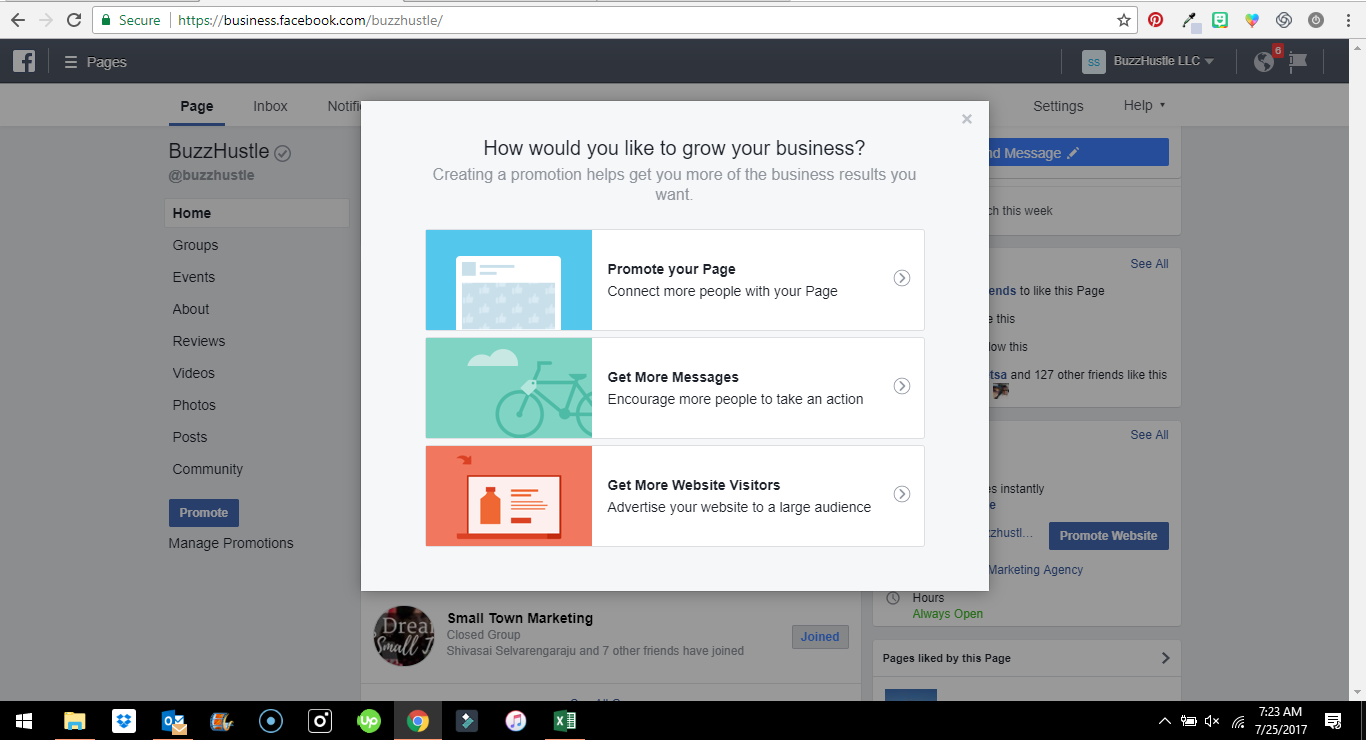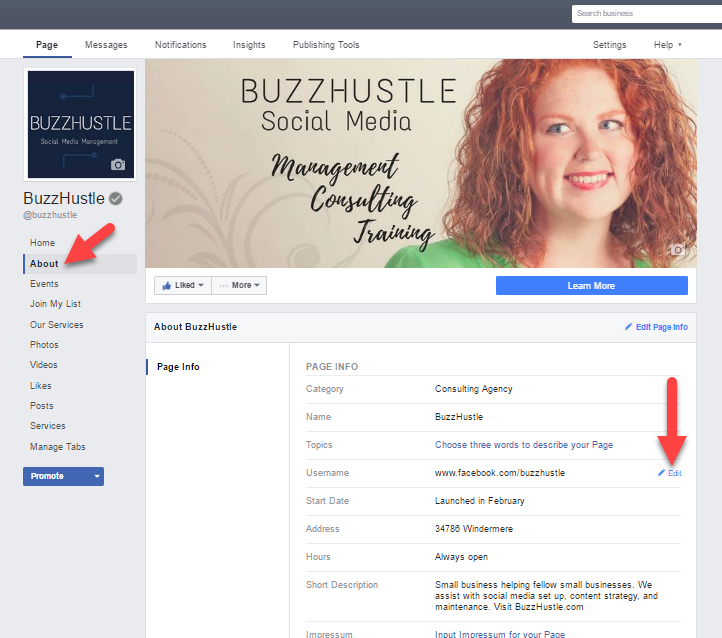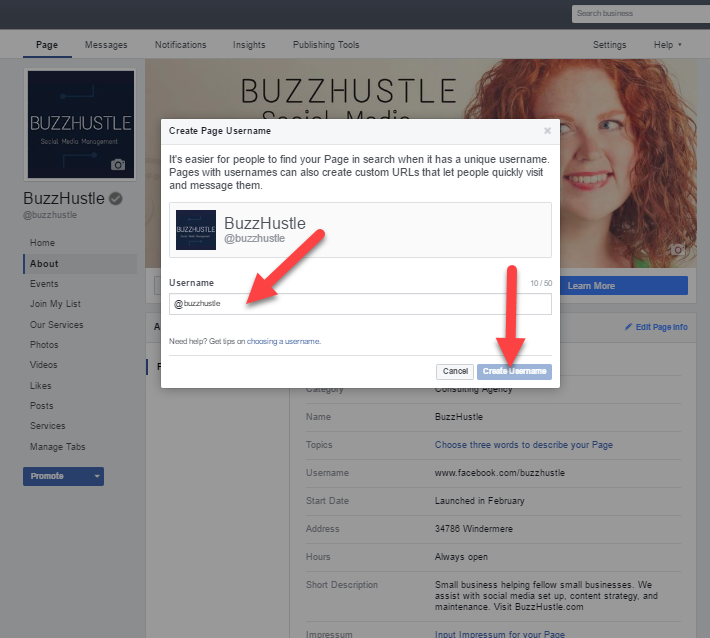As a business owner, it is your responsibility to meet your audience both ways. In the cyber world, social media plays a vital role in building a connection with your customers that will establish trust and loyalty in the long run.
BE THE NEXT REAL ESTATE GAME CHANGER BY FOLLOWING THESE INSTAGRAM PRO TIPS
It’s time to level up your real estate marketing strategies by tapping into the potential of Instagram!
Let’s face it, real estate marketing is a very challenging field: competition is stiff and it is difficult to build trust among potential clients. As cutthroat as it may seem, returns on investment are paramount if done well.
Instagram boasts its 1 billion monthly active users, and as a realtor, why not be where people are? With its highly visual nature, your real estate Instagram account can be your home listing portfolio and a lead generator all in one! This social media platform can help your followers (and potential clients) take a virtual tour of your listings whenever and wherever they are.
The best thing about Instagram is that it is still an emerging platform for real estate professionals, which is actually a bit ironic given the platform’s huge network base and potential for such marketing purposes. If you choose to use Instagram to boost your network visibility and potential closed sale, here are several tips that you can do to maximize this social media’s features that will make you one step ahead of the competition.
I. INSTAGRAM FEATURES THAT ARE PERFECT FOR YOUR REAL ESTATE ACCOUNT
1. Instagram TV (IGTV)
Launched last 2018, Instagram TV (IGTV) has been a breakthrough feature for this social media platform known to use photos as its main content. This new app is designed specifically for people who would like to create video content with longer duration up to one hour.
Instagram TV is another tool that realtors can use to build their Instagram presence, which can make them grow their follower base that will increase their exposure to prospective clients. This is yet an additional platform to share your real estate videos, if ever you are already creating it for your business. What made it more unique is its vertical video format, meaning it is designed to create videos using your smartphone. (Although you have to carefully choose the quality of the videos you will take using your phone. You don’t want poorly taken and low-quality videos to be presented to your potential clients, do you?)
Best Tips:
Use your phone when shooting. Make sure that you use portrait mode in taking videos to optimize your IGTV.
Take time to edit your videos. Unlike Instagram stories that lasts only for 24 hours, your IGTV content will be there indefinitely until you decide to remove it. This means your videos should be of higher quality and is not impromptu like your stories.
Thumbnails are very important. This summarizes your whole video, so it is necessary that your thumbnail is well-edited and catchy enough for viewers to click on your videos.
Now you may be thinking, “What video contents should I create for my real estate IGTV account?”. To start off, you can create listing walk-through tour videos for your followers. This way, you don’t have to do a personal tour for every client who would like to take a look on your listing, and people will have the flexibility to check it at their own convenience. You can also create a neighborhood tour for every property, since people are also curious as to how convenient it is for them to be living in that area. Lastly, you can film yourself answering Frequently Asked Questions (FAQs) about the listings that you usually get from inquiring clients.
2. Multiple-photo posts
The multiple photo feature of Instagram allows users to include up to 10 photos every single post. This can be utilized to include photos of different rooms of the house, including the exterior, frontyard, backyard, and other unique features. With well-taken photos of each area of the house, this will highly complement the videos you have posted. Use these photos as a tool to give your followers a virtual tour of the house, and make sure that you arrange the photos in a logical order. Start with a shot of the front of the house and then move in to the downstairs, upstairs and then the backyard. Move your potential customers through your property. You can even ask them questions in your captions like “What’s your favorite room in the house?”
3. Account highlights
You may think that some of your IG stories are for keeps. Don’t worry, as you can save them for as long as you want using Instagram highlights. This is the section where you can introduce yourself and have your personal branding. It is very important that you establish this in your account, as people are looking for a realtor that they can easily connect with. Showing your other side outside your profession is one way to connect with your potential clients.
4. Geography
It is important to include your location on every Instagram post, as this feature boosts your discoverability. Users can search by places or current location to find places or business near them. When they tap a location, they can see posts from this location. So if you are located in a specific area or neighborhood you should be tagging that location in your posts.
5. Run ads and boost post
In order to run ads and boost posts you will need to make sure your account is a business account. If you have a personal Instagram account you should create an account for your real estate business. Separate the two so that you can keep one professional.
On your real estate Instagram, you will be able to track analytics and insights from these ads to improve future ad campaigns. Sponsored ads on Instagram originate on Facebook so you will need to have a Facebook account for your real estate business as well.
If you don’t think you need to be on multiple social media platforms, think again. If you want to reach as many potential clients as possible it’s wise to run ads on both Facebook and Instagram. The more people that see your ad, the more likely they will take action – whether it’s following you, recommending you to a friend or converting themselves.
You should also keep in mind that different people prefer different forms of social media. Some potential clients may check Instagram a lot more than they check Facebook and vice versa.
II. THINGS TO SHOW YOUR CLIENTS ON YOUR REAL ESTATE INSTAGRAM ACCOUNT
1. Property listing photos
This is obviously the most important thing that needs to be present in your professional Instagram account. You need to make your photos as professional-looking as possible by having high-quality photos. If possible, you can hire a professional photographer to do this for you. It may cost you some money, but having good quality photos of your properties can go a long way. If your properties have been renovated, you can show the before and after photos to show people how much it has improved. This will make them more interested in checking the house.
2. User generated content
The main purpose of social media is for users to be engaged online. When users create content that features your company or properties, they are telling other people that they trust your brand. For example, if your client posted a photo of the house you sold them, you can use their content to be posted on your real estate Instagram account (with their permission, of course). This shows other users that real people have benefited from the service of your company. Referrals from other people is one of the most effective ways to build your personal branding as a realtor and generate more potential leads.
People tend to trust content that comes from friends and family members more than they trust content that comes directly from businesses. The more content you use from your followers the more they will create! Just make sure that you are still posting your own content and that any user generated content you post is high quality.
3. Photos of you with your clients
Nothing beats an all-smile photo of you and your clients when showing people how good your service is as a realtor. After selling the home to a client, get a photo with them and ask if you can post it to your Instagram account as part of your personal brand building. This shows other people that you have former clients to back-up your credibility as a real estate agent, and they might be interested in looking at your listings.
4. Client testimonials
It is very important to showcase client testimonials on every platform. For Instagram, you can be a bit creative when showing people testimonials that you got from other people. As an example, you may post a “Thank You” note you received from a recent client. This may be a small gesture of appreciation on their part, but this can go a long way when it comes to building your credibility on social media.
5. Share useful posts to your followers
While it’s true that the main purpose of your Instagram is to feature your property listing, your account’s content should not be 100% about selling! Believe it or not, bombarding your followers with all your properties for sale will do no good in your business. In fact, it may even turn them off and completely ignore your account.
Every once in a while, create and post content outside of your work that will generate more engagement with your followers. For example, you can post design inspirations and you can ask them what design they like the most. This will surely drive engagement to your real estate Instagram account.
6. Use hashtags
Hashtag research should be taken into more consideration if you like to get a wider reach with your posts. Instagram algorithm is very data driven, and the use of proper hashtags play an important role in getting more traffic and engagement on your account. With Instagram’s algorithm changing every now and then due to their updates, it is important to equip yourself with up-to-date knowledge in this area for your posts to be on top of the search ranking.
III. REAL ESTATE INSTAGRAM DO’S AND DON'TS
1. DO’S
Use of logo. This is a mark of professionalism on your part. If you use a logo on your business, it shows people that you are credible enough and you have expertise on what you are doing. Your logo does not have to be complex; it can be as simple as using your name or initials in a very cool font!
Show local neighborhood of your listing’s location. The location where a house is situated is a major factor for buyers who are scouting for a property. Make sure to include photos or videos of the neighborhood of your properties so that people will be more informed about the vicinity of the house you are selling. Post pictures of local restaurants, local streets or parks that will stir interest to your potential clients.
Show teasers of listings. If you have a property that is under construction or renovation, you can post it to your account to show progress photos of it. This will give excitement to potential customers. You can even create engaging post out of it by asking them, “What do you think this house will look like?”.
Professional profile picture. This is a must! You always have to make every detail of your account as professional as possible. With this, you are telling your potential customers that you are an experienced professional in this field of expertise and this will build trust with them. Have a high-quality photo of you taken wearing formal clothes, this will surely build your credibility as a realtor.
2. DON’T’S
Using stock photos. This will definitely ruin your professional image as a realtor! If people know that you just grabbed the photo you posted from another source, they will be suspicious of your account’s authenticity and might even brand it as a poser or fake. Make sure everything you post in your Instagram account is 100% originally yours, and make use of the filters and other editing tools to improve the aesthetics of your photos.
Selling too much. Overselling on your real estate Instagram account will do you more harm than good. This will make your account too boring to even follow by people. Create a diverse portfolio of images and posts on your account to make it lively and very interesting to look into. After all, some of your followers may not even be looking for a house to buy at the moment and are just looking for design inspiration, real estate tips or local advice.
Buying followers. Again, this will affect your image as a real estate agent. People are very well aware of this scheme, and they have ways to check if your followers are real or not. First, people will notice that your followers are not real if they notice that your average amount of follower engagement per post over total number of followers’ ratio is too low. This will give them a red flag about the authenticity of your account, and they may even think that your account is a fake. There are various ways to grow your followers’ base organically. Always go for the “slowly but surely” path!
We are now living in the digital era where marketing to millions (or even a billion, for Instagram) of people is just one click away. As a real estate professional, it is your choice to leverage on these opportunities to maximize your marketing campaigns.
With these kinds of access to reaching out to people, marketing has never been so easy and difficult at the same time. Easy because you have the social media platforms to utilize, but equally difficult since competition is at its peak. By applying every features Instagram can offer, you can be one step ahead of the competition and reap your rewards as a successful realtor.
Source: https://www.lyfemarketing.com/blog/real-estate-instagram/
5 Facebook Posting Secrets Every Small Business Owner Should Know
Ideas For Facebook business Pages other than making regular posts
Is your Facebook game feeling a bit stale? Keeping up with your Facebook Business page can be a chore. It seems like you are always doing the same thing and you want to make sure that your audience doesn't bored. Here are 5 tips for jazzing up your post content on Facebook.
1. Videos
March 2018 saw 12 million video views on Facebook. It is still king of the Facebook user experience. Use that momentum by making your own videos using Adobe Spark, Animoto, Ripl or any other video creation software. Even better, Go Live! Push the live button and show around your store, show a product, or talk to camera about your service. You can do anything you want to do! Remember, video is the number one way to reach your audience on Facebook, so you MUST use it often!
2. Offers
When you create an offer, it allows you to
put a the name of whatever is on sale
the discount or price
a time when it expires
a photo to catch interest
where people can redeem it in store or online
If they redeem it online, you can put a promo code that they can put in a check out to get the offer. You can also add terms and conditions. The best thing about an offer is that it will continue to remind anyone who saves the offer to go back and redeem it until the day it expires. Talk about a set it and forget it system!
3. Call/Message Now
The Call Now or Message Now post is super cool! You can create a post to say whatever you want to say then assign the call to action button to call or message now. So when someone pushes the 'Call Now' button, it will dial whatever phone number you have attached to your Facebook account. In the same way, if someone pushes the 'Message Now' button, it will immediately open up FB messenger and start a conversation with you! So if you’re looking for immediate contact with your audience, you can use this tool instead of writing a post directing to your website. As we know, there is a time and place for pushing web traffic but you can never beat one-on-one interactions. There is a BUT to this though...
If you’re not in a position to respond to calls or Facebook messages right away, you might not want to use this one. Plan ahead to where you know you will be avalible for at least an hour after you put up the post. The last thing you want is for people to get frustrated because you asked them to send a message or call, and you’re not answering!
4. Events
You can use events if:
you have an event in your store
you’re going to be at a public event
you’re having a sale for any amount of time
How do events work? People can mark interested or going and Facebook will remind those people about the event. Also, the event will show who has clicked, thus showing social proof, which means that your customers friends will will show up in the going list. Many times, the friends will see that thier friend is doing something and sign up. FOMO for the win!
5. Polls
The last tool is to create a poll. If there is one thing true about the internet, it is that people LOVE to tell you thier opinion on things! So, use that to your advantage. Ask something fun like 'What’s your favorite flavor of coffee?' or something related to your business like 'What product do they want to see on sale?' When you ask your audience to interact with you, they will respond! So the more you ask for your tribe’s opinion, the more conversation you’ll have on your page. And as we all know, more conversation means Facebook sees your page to more people.
Which idea stands out as something you may not have tried before? Or have you tried one of the ideas on the list and had it work out like gangbusters? Please Share!
Facebook Funnels: The Growth
In my last post, you learned about writing a blog. After you have started to create content and post it to your website and share on your social media channels (we are focusing on Facebook for this series), it is time to start growing your audience.
This is where you will run your first Facebook ad. In the early days of Facebook, businesses 'bought likes' to raise thier numbers. That practice has been proven to be a horrible idea. You want to attract people to your page who want to be there. The more active your followers are on your page (likes, comments, shares), the more people will see your content for FREE! So, you need to run an ad directly to those who will be most likely to love you. Lucky for you, Facebook makes it super easy to dial in on your super customer!
Why do "Like Ads" work?
They work for many reasons. But mainly it's because:
they have great social proof -- ie. they show pages your friends have Liked.
they're the easiest ads to set up -- and tend to be the least expensive
they get your page instant exposure to new fans
I suggest that you use 10% of Facebook Ads Budget to run a 'Like' campaign. It will be a constant, low cost ad just like you may be using for your local newspaper.
How To Create A 'Like' Ad
Step 1: Go to Your page
The easiest step of all! Just head to the page you want to run a "Like Ad" for.
Step 2: Look at the bottom of your left column
At the very bottom of the left column, you will see a blue promote button like this:
Once you click, you will choose Promote Your Page
Step 3: Choose Text and Image
The Text and Image will be automatically filled in for you based on your cover photo and the text in the About section of your page. Click on the pencil icon to edit this part.
HINT: Keep the cover image the same. You want the ad and the cover image to match! Change the text or description to tell what your customers can expect from your page.
Step 4: Choose Your Audience
Remember your Super Customer? This is where they come in for the promotion part.
Select Audience criteria PLUS Details.
Criteria:
Gender, Age, Location
Detailed Targeting:
Products they use, TV Shows they watch, Activities, People they follow, Places they shop
HINT: You can also exclude people who do not fit into your super customer profile.
Step 5: Budget & Duration
Depending on your page size, you will see different amounts to spend per day to promote your page. Decide what amount is best for your budget and how long you would like to run the ad.
I'd recommend starting with a smaller amount and 7 days first to test the ad -- and then you can increase it later. Also, if you have not ever run an ad before, you will need to input payment information.
Step 6: Click "Promote"
Once you're satisfied with the ad setup, hit the "Promote" button.
What will the Ads Look Like?
Once you start an ad like this, Facebook actually creates 3 sample ads for you:
Sample ad for laptop/desktop users -- to appear in the right column for users on laptop/desktop computers
Sample ad for mobile device users -- these first 2 ads will look similar to the image below
Sample "Sponsored Story" ad -- shown in the News Feed. This could show up on desktops or on mobile devices.
I used my page for the examples above, and if you need a visual here is a video of me navigating from start to finish.
5 Simple Habits for Social Media Success
Social Media can be hard to handle. What do I say? How often should I post? What platforms should I be on? Slow down, breathe, and start with these 5 simple steps. The rest will come with time!
Use the platform that works for you
If you sell something beautiful, you should be on Instagram. If you create services that should be shared, be on Facebook. If you sell to other businesses, build your LinkedIn network. “But the pros say I should be on….” Who cares what everyone else is doing? Do what works for your brand and your audience. Step outside your comfort zone to try new things for 90 days at a time. If you are not gaining momentum or you find it hard to connect with, leave it. You may be saying, “But everyone else is doing XYZ”...Don’t cause yourself more stress. Just do you!
Be predictable
If you post on Monday mornings with a weekend debriefing, your customers will come to expect it from you and even look for it. The one time you miss, they will call you out. Building trust and relationship takes time and effort. You want those who buy from you to be your biggest advertisement. It costs 5x more to acquire new customers than to retain current ones. Plan time to interact with your customers on a regular basis. It doesn’t need to be every day. Pick a pattern that works for you and run with it.
Be unpredictable
While it is true that you should build a rapport with your customers to where they know what to expect, you also need to have a few surprises in your pocket. If you usually post tips or quotes, pop on with a live video every once in awhile. If you typically post sale items using a picture, use creative wording in a graphic instead. Do something out of the ordinary every 2-3 months to catch your audience off guard. They will love you for it.
Tell Your Story
Social Media will not work for you if you are doing it to sell. I am sorry, but it is the truth. People can smell a sales pitch a mile away. If the only thing you post on your social accounts is what you want them to buy, you will have a flat social media presence. No eye-catching graphics or fancy videos will fix that. You need to create a feeling around your product/service. Tell your audience why you are in the business you are in. 98% of the time, there is a beautiful story with great intentions. Convey that! People follow ideas, causes, stories...not products. The products are the result of the story. Show personality and be vulnerable. That is what is important to those who will buy from you.
Keep Your Chin Up
Most social media marketing doesn’t directly tie to dollars. It can seem like you are doing all this work for nothing. The ROI is invisible, what is the use? DON’T THINK LIKE THAT! It takes time and effort to build a business, and sometimes a business doesn’t turn a profit for years. Then one day, BAM! It clicks or something strikes a chord with customers and you are an ‘overnight success’ that has been in business for 10 years. Social media is very similar. It will take time to build a following of a true community, but when you do, they will follow you anywhere and buy pretty much anything from you. Build the relationships and do the work, the payoff will come. Trust the process!
The 10 Minute Fix to Perfecting your Facebook Business Page
At some point in the past, you started a Facebook Business Page. Maybe you did it yourself, maybe your employee did it. Either way...it is done. Here is the killer question: Was it done well? Are there elements that are missing that could be impacting your business? Do you look as professional as you should?
Have no fear! I am going to give you a 3 quick fixes to make sure you are maximizing your pages potential. Ready, Set, GO!
1. Vanity URL
Your Vanity URL is the name of your site in the Facebook web address (ex. Facebook.com/BuzzHustle) AND it is also the tool used to tag your business in conversations (EX. I Love @BuzzHustle so much!). If you are missing this important key, it is a super easy fix!
On your main page, click on About. Then Click Username. A new box will pop up where you can enter your wonderful name. If it gives you an error, pick another one because the one you want is taken.
2. Cover Photo
Your Cover Photo is super important. If you already have one, go to it and make sure it follows these rules. If you do not have one, do this immediately!!!
Rule 1: Make sure all text fits in the box on both Desktop and Mobile. In July, Facebook began rolling out a new business page format. This made cover photos not display correctly. Make sure yours does! If your photo is getting cut off on the sides on mobile, try cropping it to 838px X 315px. This should adjust correctly on both devices.
Once you get your Cover Photo Uploaded and looking awesome, click on it. See that box to the right? Fill it in with information about your business AND your contact information. Small Change, BIG impact!
TIP: To make your Cover Photo have maximum impact, Use it to showcase something impactful about your business. You do not have to use your logo or any words or you can make it nothing but text, but you do need to showcase what is awesome about your business! Here are a few good examples.

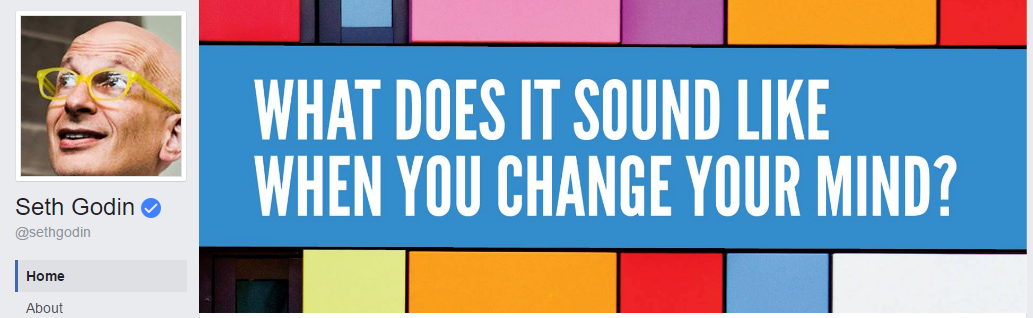


3. Profile Photo
Look up at the cover photo examples again. Notice the profile photos on the left?
The profile photo is a logo for a company and the person's face for a personal brand. If you are a company, your logo should be simple, bold, and easy to read. If you are a person, your photo should show your face clearly. Remember that the profile photo is most often seen next to your posts and comments. It is REALLY small! Make sure you can see it well on any device!
Again, just like you did for the cover photo, click on your profile photo and add a sentence or two into the description box to the right. Make sure you include a way to contact your company.
That's it! DONE!
See that wasn't so bad, right?
7 Alternatives to Giving Your First Born for Stock Photos
You are writing a great piece.
You find a perfect photo.
You look at the price and....
This happens WAY too often to me. I bang out an awesome post for myself or a client only to find out that the amazing picture I wanted to use will cost my entire coffee budget for the week. As a solo business owner, a high priced photo can be the kiss of death to an otherwise productive day. What do I do now? Go pull one from Canva? Sure, those are a little overused and unoriginal, but they only cost a dollar. Right?
I recently stumbled upon an article about photographers who are posting their photos for free use. Sure, some of the sites have ads but who doesn't these days. I have found the photos on these sites to be more quirky, raw, and in most cases PERFECT! I am posting the links to the amazing sites while also posting my favorite coffee related photo (My Obsession!) from that particular site. ENJOY!
NOTE: Please read the rules of each site as they may have changed from the date of this post to the date you read it, but as of now, all photos on these sites are free of cost and restriction of use.
RawPixel
Photo Credit: https://coffeegeek.tv/
BONUS! A Royalty Free Video site! http://www.lifeofvids.com/
What is a Social Media Manager?
When someone asks me what I do and I reply, “I own a Social Media Managing business.” The reactions range from a glazed-over look of confusion to a blatant “Oh? Is that a real thing?”
gify.com
Seriously, the job of a social media manager is 100% essential in today's online world. The problem is that big corporations have known this for YEARS! The small mom and pop business, however, heard once upon a time that they needed a Facebook like page for their business. So, they started one. And that's it. They wonder why no one is liking, commenting, interacting, or otherwise noticing its existence.
“Treat your business like a business and it will pay you like a business. Treat your business like a hobby and it will cost you like a hobby.”
This quote is at the heart of the social media conundrum for small businesses. So many times small businesses feel the need to cut corners in order to keep their heads above water. I understand! I am a small business too. I run my business myself. I make the phone calls, meet customers, and pay the bills myself. I get it!
The part that is hard to understand for most is that social media is actually pretty easy to keep up with and is THE MOST POWERFUL marketing tool they can me using. The cost is minimal. The potential is HUGE! The kicker comes with education and time (but then when doesn't it, right?) So, that is where I come in. My business is to do one of three things (sometimes interchangeably, sometimes all together.)
reachlocal.com
WHAT I DO:
1) Teach business owners how to properly set up social media accounts that are right for their type of business. Let’s face it. If you are a photographer, artist, designer, decorator, baker, cake decorator, underwater basket weaver...anything creative with a pretty product. YOU BELONG ON INSTAGRAM! When I ask all of the crafty folks at the farmer’s market where I can find them on Instagram and they say ‘Yeah, I don’t really do that.” I stop, have a slight heart attack and then proceed to politely suggest that it would be a GREAT idea to go ahead and do that!
2) Suggest content for posting or ideas for crowd appeal. I know it seems like an insurmountable task to post on multiple social media channels every day. Small business owners have multiple questions. Do these sound familiar?
These are all legitimate questions. I find that when I sit down with a business owner and discuss all the concerns then make a plan for moving forward, the fear of social media evaporates. Sometimes it is a simple as a reassurance that they are doing everything right and just need to keep truckin’. Sometimes it is a recommendation to take advantage of my management services.
3) Offer management services. See what I did there? Tricky, right? If a customer needs someone to take the wheel and drive, I can do that. If they need me to field comments and complaints for them, I can do that. If they want to run a giveaway online but aren’t sure how to go about it, I can run that one thing then disappear forever. If they need someone to write blog posts for them, I can do that. It really is anything they need, no matter how big or small.
canva.com
The honest to goodness truth is I spend hour upon hours a day pouring over trends, changes, graphics, blog posts, and news. I write articles. I create beautiful pictures. I engage in conversations. I answer questions. I log in and out of a dozen social media accounts a day.
Why?
bestanimations.com
So small businesses with limited resources can grow and flourish.
FOLLOW ME:
Why Social Media is Important for Small Business?
You get to show your customer base what you are all about.
The days of being the local one stop shop are sadly gone. People don’t just call ‘the town handyman’ anymore. There are dozens of options for every business, so it is important to show your customers who you are, what you stand for, and that you can be trusted with their business! For example, take a local Rants, Raves, and Reviews group in my town. Someone posted about a really good Philly cheesesteak in a local stop and shop. Within 2 weeks, they were so busy that the lunch hour wait was over an hour. Why? Because word of mouth comes from social media more than a conversation with the neighbor! If you have a quality service or product and the word gets out online, you had better be online to greet them or they will go to the next thing that glitters!
You can respond to complaints immediately.
Most people will not completely blast a company online, but some will! If you are there to apologize and make it right within an hour or two, it will limit the spread. However, if you are not online to find out about it, your bad review will stay in cyberspace forever. Critics (and observers) have serious respect for a business owner who will own up to a problem and offer a solution instead of hoping it will go away.
Your competition is on social media
It is just like any other type of advertisement. If you are not present and someone else is...your business will not get the recognition it deserves. If you are right there with your competition or even *gasp* communicating with them, then you will be continually upping your game and in return increasing your business’s bottom line.
It will increase your business sales
Obviously, if you are posting and interacting with your customer base on a daily basis, you will be on the front of their minds when it comes time to use your service or buy your product. Just today, I was talking to my husband about needing to paint in the living room. I mentioned a handyman I had seen online a few times and said I would contact him on Facebook. In addition to adding yourself to the mind of your customers, you can also offer incentives that keep your online following coming back for more. It is like an exclusive club. They will feel like you are offering a coupon code that only they know about.
It is FREE!!!
That is right. Create visuals using Canva. Create a newsletter using MailChimp. Post on Facebook, Twitter, Pinterest. Write a blog on Wordpress.com. The only thing that it costs you is time. *Cough Cough* The gigantic advertising budgets of yesterday are of no value online. If you can connect with your customer, offer them a personal experience, and give value...you will win their loyalty and urge them to share it with others!
5 Keys to Attention Grabbing Facebook Posts
The only thing worse than doughnuts at the office on the first day of Whole 30 is spending hours on posts for Facebook only to have them fall flat with no engagement. So, here are a few tips to make sure people are not only seeing your posts but are compelled to pay attention!
Tip # 1
When it comes to content, ask yourself “Is this something I would want to read?” Is it boring, flat, humorless, offensive, poor quality, or error ridden? If you wouldn’t want to read your own content, then no one else is either! Remember these few tips!
HAVE FUN! Talk to your audience as if they are your friends. As a small business owner, they should be! These are your people who like your stuff or store or food. Speak to them as if they were in your place of business.
Work Smart! Write your posts in Word prior to posting to check for grammar or spelling mistakes OR download an addon like Grammarly to check as you go! Also, check all your links before you hit send. Nothing is more annoying than an engaging post that doesn’t go anywhere!
Keep your content short and sweet. Social Media Examiner suggests 100 characters or fewer.
Tip # 2
Engagement on a personal level with your audience is key! A few ways to keep engament high are:
Images (use a photo editor to add your logo, quotes, or slogans)
Ask a Question at the end of your post text. Where, When, Should...or do a ‘like if you would’ type questions. No Why Questions. People will skip responding if they have to think or type to much.
Do 'behind the scenes'. How do you celebrate birthdays, decorate for holidays, in addition to how you do your day to day operations.
Special ‘secret’ deals for FB users. For example, I have a promo code that I only publish on Facebook and I make sure they know it. "FB EXCLUSIVE JUST FOR YOU!"
Take advantage of current events: Women's Day, Elections, Olympics. It proves you are relevant and active in modern culture.
Give directions aka call to action - Post, Comment, submit, like, tell us, share
Tip # 3
Mix status updates up: educate, entertain, promote, inspire - track the analytics of your posts to see what works the best with your audience.
Tip # 4
Relate what you are posting to the type of media required. Videos get the most engagement, but if you posted videos everyday people would lose interest.
Consider the point of the post.
Icing tip? Video.
New blog post? Link with picture
Special Event? Photo.
Question? Text in a graphic.
Tip # 5
Post at the Right Time
If you don’t post your Facebook updates when your audience is most likely to see them, you can’t expect good engagement. When is the right time to post? Well, it varies depending on your audience. For example, if you know your target group consists of working mothers, lunchtime and evenings are probably going to be effective times for you to post because that’s when they’re likely taking a break.
My advice is to always post half an hour before the prescribed optimal time. If the majority of your fans log into Facebook at 8pm, your update should go live by 7:30pm. That way, when your fans come online your post will already be in their news feed.
Adapted from Social Media Examiner
4 Perks of an Email Newsletter
1. You have a group of dedicated followers ready to hear what you have to say.
The customers who walk into your store or visit your online storefront want to hear from you. They want to know when you are having a sale. They want to know if you have a coupon they can use. They want to know if you will be open late hours for the holidays. Open communication with your customers is KEY to your success and their faithful patronage!
2. Allows you to reach your readers on a personal level – their inbox.
Personally, when I scroll through my social media feeds unless a really cute graphic catches my eye, I scroll on by. However, when I get an email from someone I signed up to, I stop and read (at least the subject) to see what is going on. Something that is so special to need an email is worth my time.
3. Keeps your blog in front of their eyes and makes them aware of new content and new projects you are working on.
When sending out newsletter containing new blog content, you are adding value to the lives of your customers. They may not catch your announcement or piece of advice in their social media feed, but it will be waiting for them in their email inbox.
4. If you ever decide to sell a new product or service, you have an engaged audience ready to buy.
When you have a loyal following who already love your brand or store, they will be ready to buy anything you have to offer. Coffee Shop who now offers donuts. Etsy monogram shop who now sells custom decals. Restaurant who now plays live music on weekends. Your customers what to know and they will respond!!!